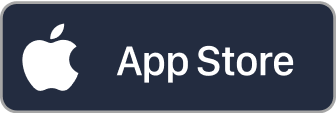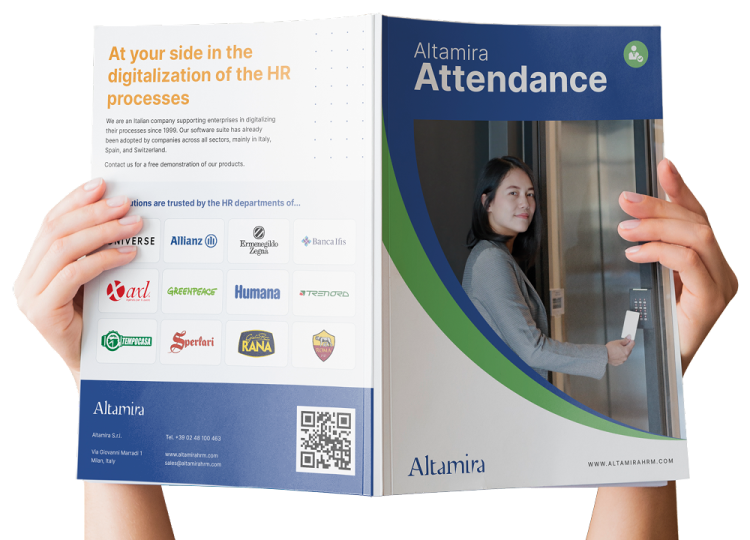Clocking in/out, overtime, anomalies
It is much easier to manage clocking in and out, overtime and anomalies if all your employees are able to act independently.
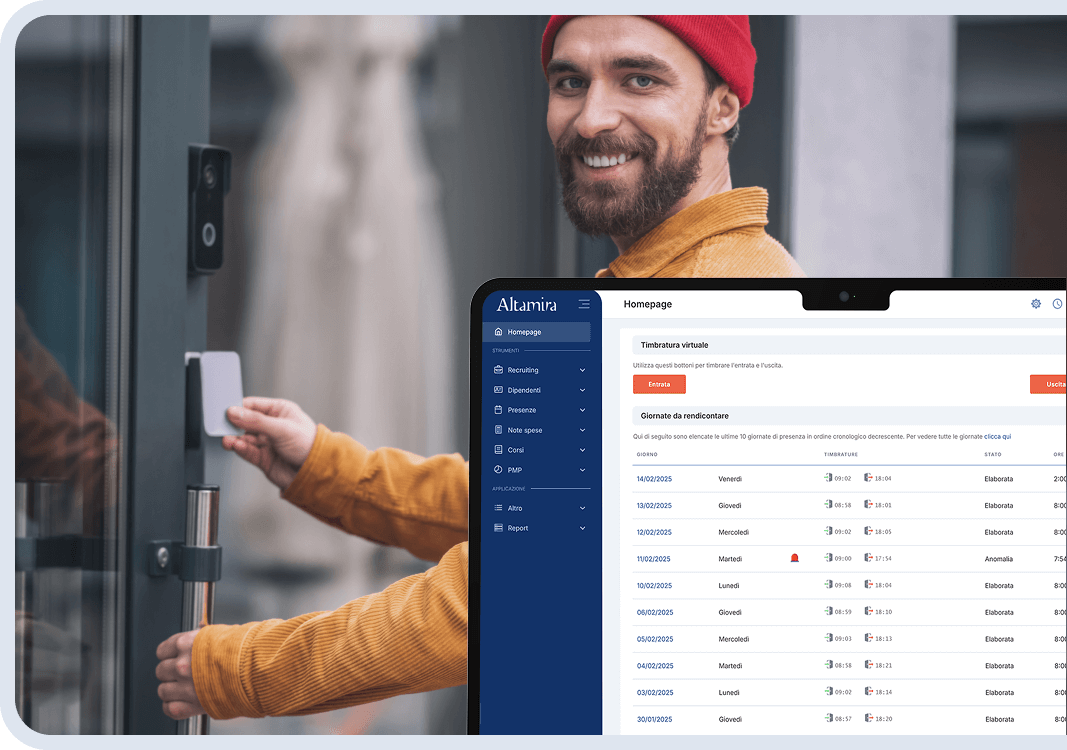
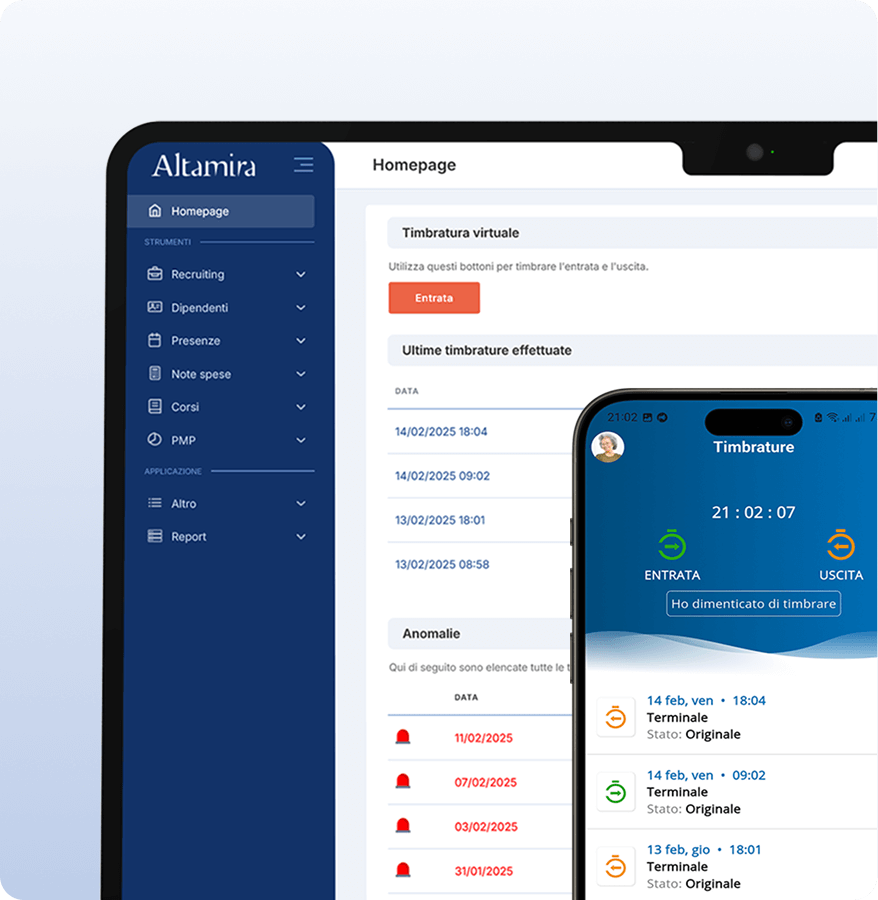
Choose the time-tracking methods that work best for you
A physical time clock can be useful in the workplace — and the devices we offer are exceptionally elegant — but it’s not essential.
With Altamira Attendance, you can manage clock-ins and clock-outs in multiple ways and choose the ones that best suit your company’s work organization.
The simplest option is virtual clocking, which allows employees to record their entry and exit with a click from their desktop or mobile app. Geolocation and geo-fencing can be added to this option, providing high accuracy in time tracking while requiring careful attention to privacy considerations.
Alternatively, companies can use our Altamira ClockPoint app to turn a tablet or smartphone into a digital time clock, enabling employees to clock in via Bluetooth or by scanning a QR code.
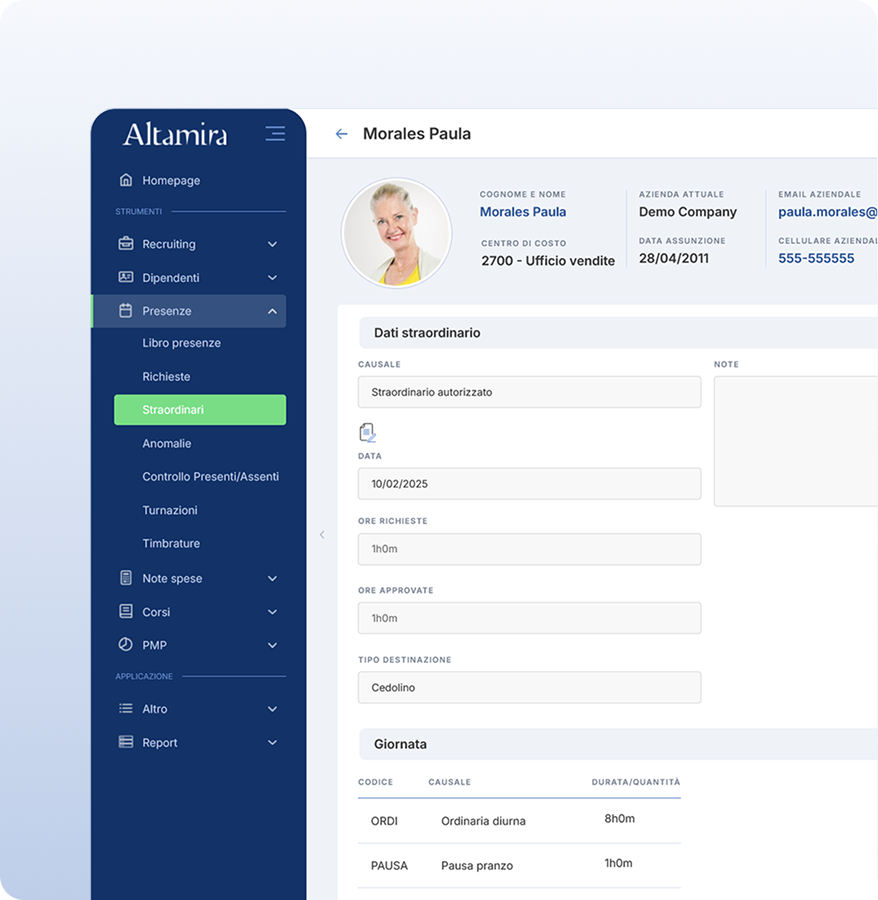
Let the platform manage overtime for you
The platform automatically calculates the extra hours worked by your employees, who will be able to make requests for overtime independently, according to your organization’s rules.
We will configure the platform to accurately reflect your company’s attendance policy. For example, you can differentiate between types of employees, and you can set up predefined time intervals in order to distinguish between extra hours worked during nights, days and public holidays.
With Altamira Attendance you can also convert the extra time accumulated, in an orderly manner and with just a few clicks, into overtime hours to be paid or added to working time accounts, etc.
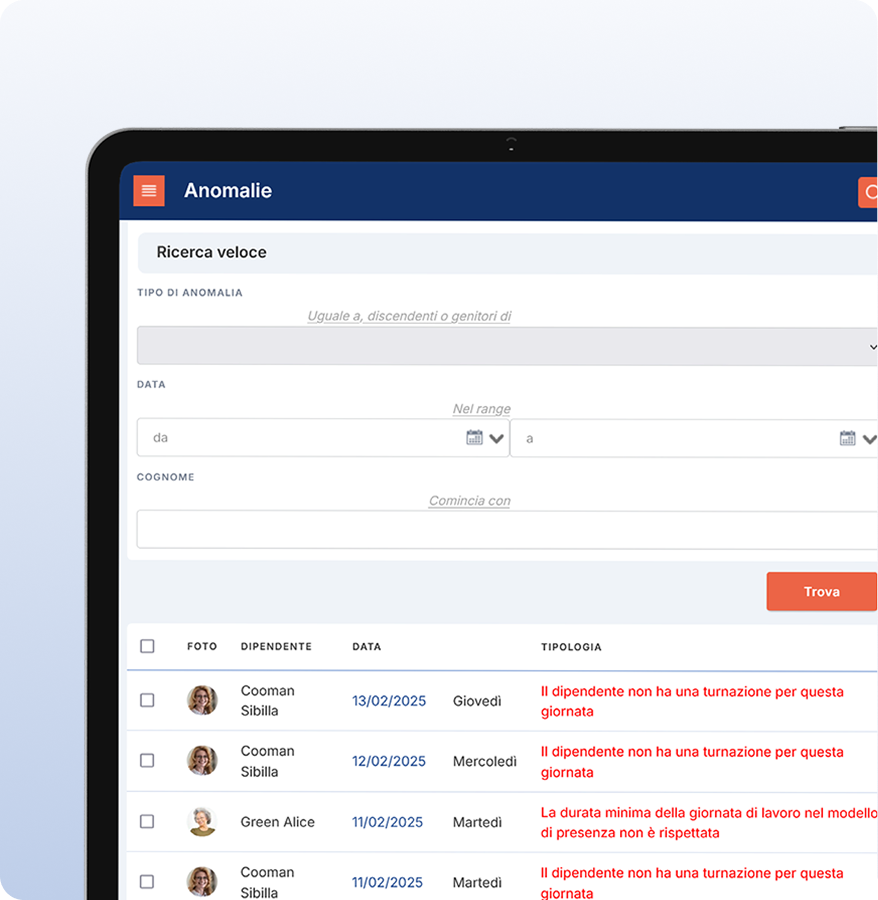
Resolve anomalies independently
In a given year it is inevitable that even the most careful of your employees will make some mistakes clocking in or out.
Every anomaly detected by the system is reported by an e-mail. With the help of this e-mail, the user can access the platform directly and correct the anomaly.
In this way many of the most common errors (for instance, forgetting to clock out) are resolved independently and in compliance with the company’s rules, without the need to involve the Human Resources department.
As a result, at the end of each month, the attendance manager will have a significantly lower workload when putting together the final monthly timesheets.
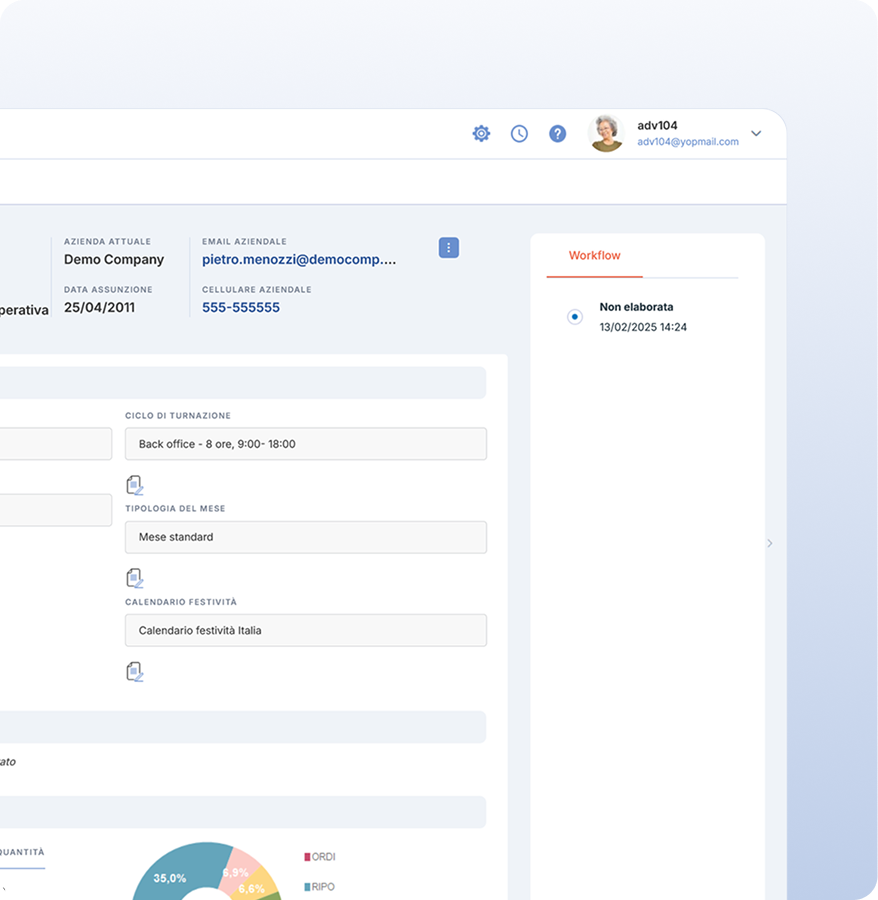
Customize your workflow
Both clocking in/out and overtime requests are governed by our comprehensive workflow, which is highly customizable for each client.
The options you can choose from are virtually limitless, and very different parameters can be applied according to each employee’s level, their particular role, etc.
By setting simple rules, you can, for example, set up automatic approval for overtime that is less than one hour, or a requirement for double approval of overtime requests made by a specific category of employees.